- Independence in the OR
-
Independence in the OR
Gain flexibility and independence by controlling the C-arm's motion via the Table Side Operator. Operate the fast and smooth 4-axes motorization from the table-side, avoiding sterility breaks. Activate the angulation and rotation movements with a single joystick, for optimal control at variable speeds of up to 15 degrees per second. 90% of users believe motorized movement could help save time during procedures.¹ - High power and endurance
-
High power and endurance
Perform a variety of procedures even with steep angles and on dense anatomies, with 25 kW or 15 kW power, and achieve excellent image quality. Active oil circulation and improved heat management boost the system's performance even further, allowing for longer fluoroscopy and extended procedure times to better support demanding procedures. - Greater control
-
Greater control
The Touch Screen Module provides a user-friendly experience with a familiar tablet-like interface. This results in hassle-free communications and greater control, with the ability to easily handle the C-arm image functions directly from the table-side. Adjust image parameters, collimate, rotate and swipe through images, all with a fingertip. 96% of physicians believe the Table Side Operator and Touch Screen Module could help accelerate procedures.² - Safe and accurate motion
-
Safe and accurate motion
The smooth motorization of the Zenition 90 Motorized brings greater control and independence, while the BodyGuard collision prevention system allows users to take full advantage of its fast speed. BodyGuard, with its sensors placed inside the C-arm detector, senses the patient's body at a distance preventing unintentional contact. - Optimize workflow and reduce manual effort
-
Optimize workflow and reduce manual effort
The Pedestal Trolley supports further OR workflow optimization. With the imaging and motion control attached to the trolley, the result is an effective mobile control station. Electromagnetic brakes reduce the effort needed to lock or unlock C-arm movements by simply pressing the buttons provided on either side of the C-arm stand. Easily switch from motorized to manual mode by pressing a single button. - Quickly outline vascular edges
-
Quickly outline vascular edges
After contrast injection, quickly outline vascular edges by activating the Automatic Vascular Outlining tool on the subtraction image from anywhere in the OR. This improves time efficiency and may reduce the amount of contrast agent required, while further enhancing independence. 97% of users believe Automatic Vascular Outlining will help save time during procedures.³ - Increased control and efficiency
-
Increased control and efficiency
The injector interface enables users to start and adjust contrast injections (in relation to X-ray acquisition) from the Touch Screen Module at the table-side or from other areas of the OR, if attached to the Pedestal Trolley. This interface can be combined with the standard Timer feature to further enhance overall usability. 97% of users believe the injector interface will give surgeons greater control over procedures.⁴ - Return quickly to pre-saved positions
-
Return quickly to pre-saved positions
In cases where the C-arm needs to be re-positioned multiple times, simplify the workflow and improve time efficiency using the Automatic Position Control feature. Activate it directly from the Table Side Operator to return to any of the three pre-saved positions accurately and quickly at the press of a button. - Personalize the system to user needs
-
Personalize the system to user needs
The Personalized IQ feature offers application-specific protocols and customizable presets that enable users to optimize and standardize the system setup for various procedures and patients. Streamline its use by creating a unique User Profile with personal preferences for imaging and general parameters, including a Personalized IQ choice. - High image quality, efficient dose levels
-
High image quality, efficient dose levels
Benefit from Philips premium imaging technologies and advanced image processing, to visualize complex structures and dense anatomy with exceptional clarity. The Flat Detector technology delivers distortion-free images at low dose, while our MetalSmart and BodySmart software tools further support efforts to achieve first-time-right imaging and dose efficiency. - Extend your system’s clinical relevance
-
Extend your system’s clinical relevance
Efficiently handle future upgrades with the Technology Maximizer program. Operating alongside your Philips service agreement, this hardware and software refresh program keeps your system in state-of-the-art condition throughout the term of the agreement. For a reasonable, predictable fee, it combines clinical, financial, and operational security into a single package. - Smooth, efficient coordination
-
Smooth, efficient coordination
The Zenition 90 Motorized offers a range of technical features that help minimize distractions, so that surgeons can focus fully on their patients. A uniform design helps users to quickly feel familiar. And if using the system in manual mode, the Unify Workflow reduces miscommunications thanks to features such as Position Memory, ClearGuide and Color Coding.
Independence in the OR

Independence in the OR

Independence in the OR
High power and endurance

High power and endurance

High power and endurance
Greater control

Greater control

Greater control
Safe and accurate motion

Safe and accurate motion

Safe and accurate motion
Optimize workflow and reduce manual effort

Optimize workflow and reduce manual effort

Optimize workflow and reduce manual effort
Quickly outline vascular edges

Quickly outline vascular edges

Quickly outline vascular edges
Increased control and efficiency

Increased control and efficiency

Increased control and efficiency
Return quickly to pre-saved positions

Return quickly to pre-saved positions

Return quickly to pre-saved positions
Personalize the system to user needs
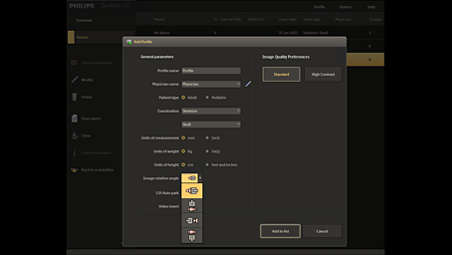
Personalize the system to user needs
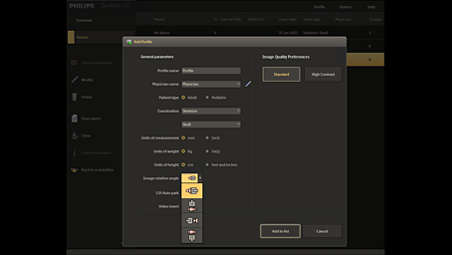
Personalize the system to user needs
High image quality, efficient dose levels
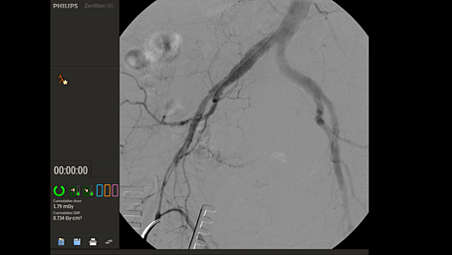
High image quality, efficient dose levels
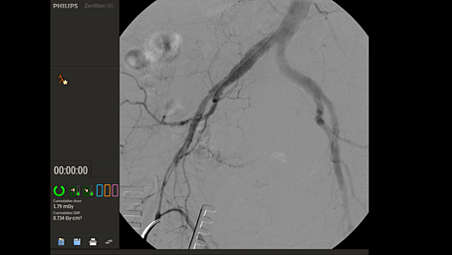
High image quality, efficient dose levels
Extend your system’s clinical relevance

Extend your system’s clinical relevance

Extend your system’s clinical relevance
Smooth, efficient coordination

Smooth, efficient coordination

Smooth, efficient coordination
- Independence in the OR
- High power and endurance
- Greater control
- Safe and accurate motion
- Independence in the OR
-
Independence in the OR
Gain flexibility and independence by controlling the C-arm's motion via the Table Side Operator. Operate the fast and smooth 4-axes motorization from the table-side, avoiding sterility breaks. Activate the angulation and rotation movements with a single joystick, for optimal control at variable speeds of up to 15 degrees per second. 90% of users believe motorized movement could help save time during procedures.¹ - High power and endurance
-
High power and endurance
Perform a variety of procedures even with steep angles and on dense anatomies, with 25 kW or 15 kW power, and achieve excellent image quality. Active oil circulation and improved heat management boost the system's performance even further, allowing for longer fluoroscopy and extended procedure times to better support demanding procedures. - Greater control
-
Greater control
The Touch Screen Module provides a user-friendly experience with a familiar tablet-like interface. This results in hassle-free communications and greater control, with the ability to easily handle the C-arm image functions directly from the table-side. Adjust image parameters, collimate, rotate and swipe through images, all with a fingertip. 96% of physicians believe the Table Side Operator and Touch Screen Module could help accelerate procedures.² - Safe and accurate motion
-
Safe and accurate motion
The smooth motorization of the Zenition 90 Motorized brings greater control and independence, while the BodyGuard collision prevention system allows users to take full advantage of its fast speed. BodyGuard, with its sensors placed inside the C-arm detector, senses the patient's body at a distance preventing unintentional contact. - Optimize workflow and reduce manual effort
-
Optimize workflow and reduce manual effort
The Pedestal Trolley supports further OR workflow optimization. With the imaging and motion control attached to the trolley, the result is an effective mobile control station. Electromagnetic brakes reduce the effort needed to lock or unlock C-arm movements by simply pressing the buttons provided on either side of the C-arm stand. Easily switch from motorized to manual mode by pressing a single button. - Quickly outline vascular edges
-
Quickly outline vascular edges
After contrast injection, quickly outline vascular edges by activating the Automatic Vascular Outlining tool on the subtraction image from anywhere in the OR. This improves time efficiency and may reduce the amount of contrast agent required, while further enhancing independence. 97% of users believe Automatic Vascular Outlining will help save time during procedures.³ - Increased control and efficiency
-
Increased control and efficiency
The injector interface enables users to start and adjust contrast injections (in relation to X-ray acquisition) from the Touch Screen Module at the table-side or from other areas of the OR, if attached to the Pedestal Trolley. This interface can be combined with the standard Timer feature to further enhance overall usability. 97% of users believe the injector interface will give surgeons greater control over procedures.⁴ - Return quickly to pre-saved positions
-
Return quickly to pre-saved positions
In cases where the C-arm needs to be re-positioned multiple times, simplify the workflow and improve time efficiency using the Automatic Position Control feature. Activate it directly from the Table Side Operator to return to any of the three pre-saved positions accurately and quickly at the press of a button. - Personalize the system to user needs
-
Personalize the system to user needs
The Personalized IQ feature offers application-specific protocols and customizable presets that enable users to optimize and standardize the system setup for various procedures and patients. Streamline its use by creating a unique User Profile with personal preferences for imaging and general parameters, including a Personalized IQ choice. - High image quality, efficient dose levels
-
High image quality, efficient dose levels
Benefit from Philips premium imaging technologies and advanced image processing, to visualize complex structures and dense anatomy with exceptional clarity. The Flat Detector technology delivers distortion-free images at low dose, while our MetalSmart and BodySmart software tools further support efforts to achieve first-time-right imaging and dose efficiency. - Extend your system’s clinical relevance
-
Extend your system’s clinical relevance
Efficiently handle future upgrades with the Technology Maximizer program. Operating alongside your Philips service agreement, this hardware and software refresh program keeps your system in state-of-the-art condition throughout the term of the agreement. For a reasonable, predictable fee, it combines clinical, financial, and operational security into a single package. - Smooth, efficient coordination
-
Smooth, efficient coordination
The Zenition 90 Motorized offers a range of technical features that help minimize distractions, so that surgeons can focus fully on their patients. A uniform design helps users to quickly feel familiar. And if using the system in manual mode, the Unify Workflow reduces miscommunications thanks to features such as Position Memory, ClearGuide and Color Coding.
Independence in the OR

Independence in the OR

Independence in the OR
High power and endurance

High power and endurance

High power and endurance
Greater control

Greater control

Greater control
Safe and accurate motion

Safe and accurate motion

Safe and accurate motion
Optimize workflow and reduce manual effort

Optimize workflow and reduce manual effort

Optimize workflow and reduce manual effort
Quickly outline vascular edges

Quickly outline vascular edges

Quickly outline vascular edges
Increased control and efficiency

Increased control and efficiency

Increased control and efficiency
Return quickly to pre-saved positions

Return quickly to pre-saved positions

Return quickly to pre-saved positions
Personalize the system to user needs
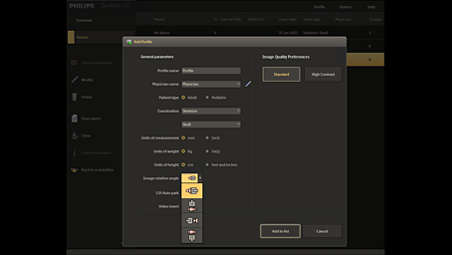
Personalize the system to user needs
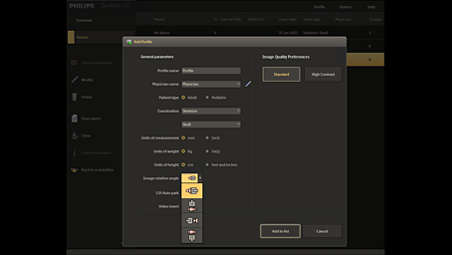
Personalize the system to user needs
High image quality, efficient dose levels
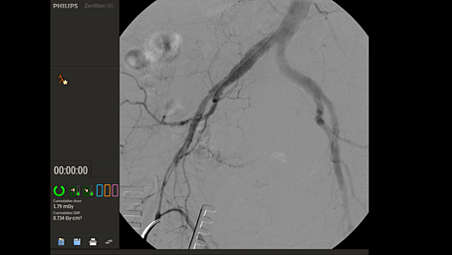
High image quality, efficient dose levels
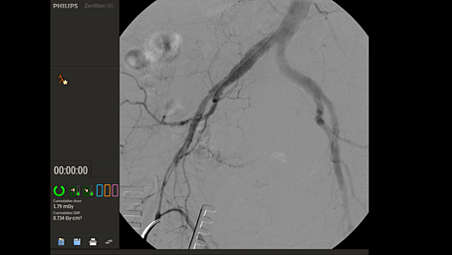
High image quality, efficient dose levels
Extend your system’s clinical relevance

Extend your system’s clinical relevance

Extend your system’s clinical relevance
Smooth, efficient coordination

Smooth, efficient coordination

Smooth, efficient coordination
Documentation
-
Customer story (1)
-
Customer story
- Zenition 90 Motorized (1.2 MB)
-
Customer story (1)
-
Customer story
- Zenition 90 Motorized (1.2 MB)
-
Customer story (1)
-
Customer story
- Zenition 90 Motorized (1.2 MB)
Specifications
- X-ray generation
-
X-ray generation X-ray generator - Monoblock 40 KHz high frequency generator
X-ray tube - Rotating Anode (tube)
Maximum generator output - 15 kW or 25 kW
-
- Flat detector
-
Flat detector Flat detector - Trixell amorphous silicon detector
Matrix size - FD12: 1344 x 1344 pixels FD17: 1956 x 1956 pixels
Detector Area - FD12: 21 cm x 21 cm (8.15" x 8.15") FD17: 30 cm x 30 cm (11.86" x 11.86")
Pixel pitch - 154 μm
-
- Connectivity
-
Connectivity USB storage - PNG, MP4, BMP
Wireless data transfer - Standard
Video in (optional) - S-Video, DVI (digital and analog), SDI
Advanced DICOM/IHE package - Modality Worklist Mgmt, Modality Performed Procedure Step, Storage Commit
Digital video out - 2 DVI connectors for the live and reference monitor
-
- Options
-
Options Injector interface - Available
Automatic vascular outlining - Automatically perform 2D detection and outlining of vessel tree structures on the image
-
- Geometry
-
Geometry Motorization - Full control of the 4 axes motorization via Table Side Operator
C-arc - Color coded, fully counterbalanced C-arc
C-arc depth - 73 cm / 28.7"
Source Image Distance - 99.3 cm / 39.1"
Angulation - 140° rotation (+90° / -50°), Max speed: 15°/s
Lowest lateral position - 103 cm / 40.6"
C-arm brakes - Yes, electromagnetic brakes (angulation, rotation, longitudinal), wig-wag manual
Collision prevention - BodyGuard collision prevention sensors
-
- X-ray generation
-
X-ray generation X-ray generator - Monoblock 40 KHz high frequency generator
X-ray tube - Rotating Anode (tube)
-
- Flat detector
-
Flat detector Flat detector - Trixell amorphous silicon detector
Matrix size - FD12: 1344 x 1344 pixels FD17: 1956 x 1956 pixels
-
- X-ray generation
-
X-ray generation X-ray generator - Monoblock 40 KHz high frequency generator
X-ray tube - Rotating Anode (tube)
Maximum generator output - 15 kW or 25 kW
-
- Flat detector
-
Flat detector Flat detector - Trixell amorphous silicon detector
Matrix size - FD12: 1344 x 1344 pixels FD17: 1956 x 1956 pixels
Detector Area - FD12: 21 cm x 21 cm (8.15" x 8.15") FD17: 30 cm x 30 cm (11.86" x 11.86")
Pixel pitch - 154 μm
-
- Connectivity
-
Connectivity USB storage - PNG, MP4, BMP
Wireless data transfer - Standard
Video in (optional) - S-Video, DVI (digital and analog), SDI
Advanced DICOM/IHE package - Modality Worklist Mgmt, Modality Performed Procedure Step, Storage Commit
Digital video out - 2 DVI connectors for the live and reference monitor
-
- Options
-
Options Injector interface - Available
Automatic vascular outlining - Automatically perform 2D detection and outlining of vessel tree structures on the image
-
- Geometry
-
Geometry Motorization - Full control of the 4 axes motorization via Table Side Operator
C-arc - Color coded, fully counterbalanced C-arc
C-arc depth - 73 cm / 28.7"
Source Image Distance - 99.3 cm / 39.1"
Angulation - 140° rotation (+90° / -50°), Max speed: 15°/s
Lowest lateral position - 103 cm / 40.6"
C-arm brakes - Yes, electromagnetic brakes (angulation, rotation, longitudinal), wig-wag manual
Collision prevention - BodyGuard collision prevention sensors
-
- 1. Results obtained during claims substantiation study performed in June 2022 and May 2023 by Use-Lab GmbH, an independent company. Response is based on 50 clinicians from the EU and the US, who answered a questionnaire after a usability study with additional hands-on time with the system.
- 2. Results obtained during claims substantiation study performed in June 2022 and May 2023 by Use-Lab GmbH, an independent company. Response is based on 25 physicians from the EU and the US, who answered a questionnaire after a usability study with additional hands-on time with the system.
- 3. Results obtained during claims substantiation study performed in June 2022 and May 2023 by Use-Lab GmbH, an independent company. Response is based on 49 clinicians from the EU and the US, who answered a questionnaire after a usability study with additional hands-on time with the system.
- 4. Results obtained during claims substantiation study performed in June 2022 and May 2023 by Use-Lab GmbH, an independent company. Response is based on 44 clinicians from the EU and the US, who answered a questionnaire after a usability study with additional hands-on time with the system
- The X-ray dose reductions refer to specific features and will vary depending on the dose parameters selected.
- Some clinical images shown are from Zenition 70 and Veradius Unity and do not represent the final image quality of the Zenition 90 Motorized.
- Zenition 90 Motorized systems are available for sale in a limited number of countries. Please check with your local Philips representative.
- Some features shown are optional for Zenition 90 Motorized.
- Actual product representation may vary.
- Philips reserves the right to make changes in specifications and/or to discontinue any product at any time without notice or obligation and will not be liable for any consequences resulting from the use of this publication.
- Contact your Philips representative for the most current information.
