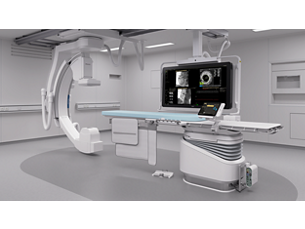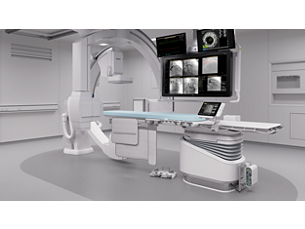- Full control at a single point
-
Full control at a single point
When you can view, control and manipulate all connected applications from a single point within the control room - your work can go more easily. Our integrated FlexSpot has one or two 27-inch widescreen monitors and one mouse and keyboard. From here you can control multiple external sources, set-up screen layouts in the control and exam room and access all available applications. - Instant parallel working
-
Instant parallel working
FlexSpot has been specifically designed to save time. Team members can perform all relevant tasks at the flexible workspot, without interrupting each other. So while fluoroscopy/exposure is being done, staff in the control room can review previous images from the same or a different patient, prepare the next exam or finish reporting on another patient. - Intuitively move through exams
-
Intuitively move through exams
Easily see information against the distinctive black background of the FlexSpot user interface. Active applications and steps are highlighted to provide extra guidance. All Azurion systems and interventional tools use the same standardized user interface which makes it easy to train and rotate medical staff between interventional labs. - Simplify set-up and operation
-
Simplify set-up and operation
To simplify and standardize system set-up for your FlexSpot, your personalized layout will come up automatically with ProcedureCards. Your department can create an unlimited number of layouts for every procedure and/or clinical user. The display can even be re-arranged and re-sized "on the fly" if desired to save time. - Add extra FlexSpots
-
Add extra FlexSpots
An additional FlexSpot can be placed in the control room or exam room to provide an additional workspot for viewing and controlling all available applications. This can, for instance, allow one person to monitor the procedure while another logs data or prepares reports to support high productivity. - Streamline your control room
-
Streamline your control room
By integrating all relevant applications on one workspot, you can enjoy an efficient, clutter-free control room environment. This can have a positive influence on a working area that is used by several different people during a case or shift.
Full control at a single point

Full control at a single point

Full control at a single point
Instant parallel working

Instant parallel working

Instant parallel working
Intuitively move through exams

Intuitively move through exams

Intuitively move through exams
Simplify set-up and operation

Simplify set-up and operation

Simplify set-up and operation
Add extra FlexSpots

Add extra FlexSpots

Add extra FlexSpots
Streamline your control room

Streamline your control room

Streamline your control room
- Full control at a single point
- Instant parallel working
- Intuitively move through exams
- Simplify set-up and operation
- Full control at a single point
-
Full control at a single point
When you can view, control and manipulate all connected applications from a single point within the control room - your work can go more easily. Our integrated FlexSpot has one or two 27-inch widescreen monitors and one mouse and keyboard. From here you can control multiple external sources, set-up screen layouts in the control and exam room and access all available applications. - Instant parallel working
-
Instant parallel working
FlexSpot has been specifically designed to save time. Team members can perform all relevant tasks at the flexible workspot, without interrupting each other. So while fluoroscopy/exposure is being done, staff in the control room can review previous images from the same or a different patient, prepare the next exam or finish reporting on another patient. - Intuitively move through exams
-
Intuitively move through exams
Easily see information against the distinctive black background of the FlexSpot user interface. Active applications and steps are highlighted to provide extra guidance. All Azurion systems and interventional tools use the same standardized user interface which makes it easy to train and rotate medical staff between interventional labs. - Simplify set-up and operation
-
Simplify set-up and operation
To simplify and standardize system set-up for your FlexSpot, your personalized layout will come up automatically with ProcedureCards. Your department can create an unlimited number of layouts for every procedure and/or clinical user. The display can even be re-arranged and re-sized "on the fly" if desired to save time. - Add extra FlexSpots
-
Add extra FlexSpots
An additional FlexSpot can be placed in the control room or exam room to provide an additional workspot for viewing and controlling all available applications. This can, for instance, allow one person to monitor the procedure while another logs data or prepares reports to support high productivity. - Streamline your control room
-
Streamline your control room
By integrating all relevant applications on one workspot, you can enjoy an efficient, clutter-free control room environment. This can have a positive influence on a working area that is used by several different people during a case or shift.
Full control at a single point

Full control at a single point

Full control at a single point
Instant parallel working

Instant parallel working

Instant parallel working
Intuitively move through exams

Intuitively move through exams

Intuitively move through exams
Simplify set-up and operation

Simplify set-up and operation

Simplify set-up and operation
Add extra FlexSpots

Add extra FlexSpots

Add extra FlexSpots
Streamline your control room

Streamline your control room

Streamline your control room
Documentation
-
Brochure (1)
-
Brochure
- Azurion accessoires brochure (5.0 MB)
-
Brochure (1)
-
Brochure
- Azurion accessoires brochure (5.0 MB)
-
Brochure (1)
-
Brochure
- Azurion accessoires brochure (5.0 MB)
Related products
Alternative products
-
Azurion 7 B20/15
- Image Guided Therapy System Biplane with one 20" frontal and one 15" lateral flat detector
- Enhances certainty during neuro interventions like ischemic stroke and cerebral aneurysm treatment
- Makes the intricacies of complex malformations and less radio-opaque flow diverters fully visible
- Experience a simple, smooth clinical workflow with the dedicated neuro features
View product
-
Azurion 7 M12
- Image Guided Therapy System Monoplane Ceiling/Floor Mounted with a 12" flat detector
- Provides hi-res imaging over a large field of view, making it ideal for cardiac interventions
- Includes the ClarityIQ imaging technology for excellent visibility at ultra low X-ray dose levels
- Control all relevant applications via the central touch screen module at table side
View product
-
Azurion 7 M20
- Image Guided Therapy System Monoplane Ceiling/Floor Mounted with a 20" flat detector
- Enhance visibility for diverse vascular, oncology and cardiac procedures with great image quality
- Control all relevant applications via the central touch screen module at table side
View product
-
Azurion 7 B12/12
- Image Guided Therapy System Biplane with two 12" flat detectors
- The C-arms can be independently positioned, for full patient access in anesthesiology/echocardiology
- Reveal critical anatomical information during congenital heart and electrophysiology procedures
- Visualize the aortic valve and part of the aortic arch or the entire coronary tree in a single view
View product
-
Azurion 7 B20/12
- Image Guided Therapy System Biplane with one 20" and one 12" flat detector
- Provides navigational precision for a wide range of challenging cardiac and vascular interventions
- Advanced interventional tools are seamlessly integrated to support your clinical workflow
- Incorporates SpectraBeam filtration, which helps maintain image quality at a low dose
View product
-
Azurion 7 B20/15
Philips Azurion system allows you to perform a wide range of routine and complex interventional procedures easily and confidently with a unique user experience. Advanced capabilities integrated with an innovative system geometry support improved workflow, helping you to optimize your lab performance and provide superior care to your patients.
View product
-
Azurion 7 M12
Experience outstanding interventional cardiac and vascular performance on the Azurion 7 Series with 12'' flat detector. This industry leading image-guided therapy solution supports you in delivering outstanding patient care and increasing your operational efficiency by uniting clinical excellence with workflow innovation. Seamlessly control all relevant applications from a single touch screen at table side, to help make fast, informed decisions in the sterile field.
View product
-
Azurion 7 M20
Experience outstanding interventional cardiac and vascular performance on the Azurion 7 Series with 20'' flat detector. This industry leading image-guided therapy solution supports you in delivering outstanding patient care and increasing your operational efficiency by uniting clinical excellence with workflow innovation. Seamlessly control all relevant applications from a single touch screen at table side, to help make fast, informed decisions in the sterile field.
View product
See all related products -
Azurion 7 B12/12
Discover amazing new possibilities for interventional cardiology, pediatric cardiology or electrophysiology with the Azurion 7 Series biplane with two 12'' detectors. This industry leading Image Guided Therapy System allows you to easily and confidently perform procedures with a consistent user experience, helping you optimize your lab performance and provide superior care. Seamlessly control all relevant applications from a single touch screen at table side, to help make fast, informed decisions in the sterile field.
View product
-
Azurion 7 B20/12
Perform an array of cardiac and vascular interventions with singular precision and ease on the Azurion 7 biplane with one 20'' and one 12'' detector. This industry leading image-guided therapy platform allows you to easily and confidently perform procedures with a unique user experience, helping you optimize your lab performance and provide superior care. Seamlessly control all relevant applications from a single touch screen at table side, to help make fast, informed decisions in the sterile field.
View product